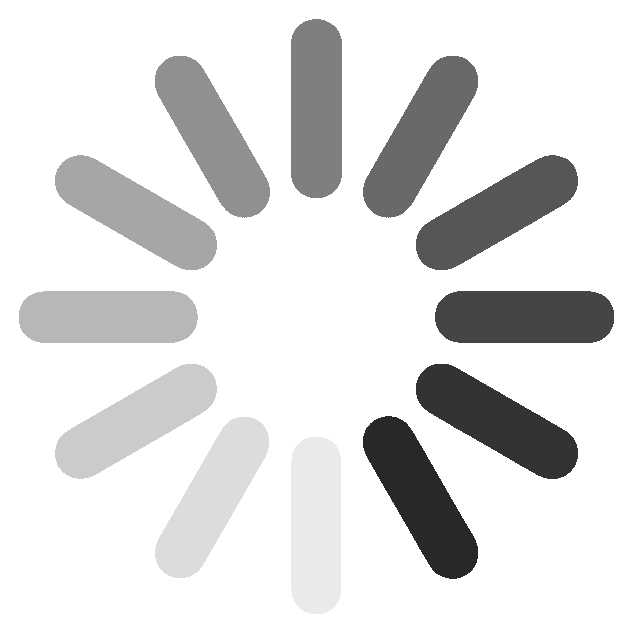

Most of us are well-accustomed to how smartphones can make our lives easier daily. There are, however, some pretty impressive features you’re probably not using yet. If your smartphone isn’t doubling up as an emergency App, decorating tool and payment platform, it’s time to put it to use.
10 WAYS TO USE YOUR SMARTPHONE
1. TO IDENTIFY SONGS
Google, Apple, and Microsoft offer song identification tools built into their smartphones these days. You need only ask Siri or Google Now for a quick response. There are also Apps like Shazam available that do the same thing.
2. AS A LEVEL
If your screen auto-rotates, it can be used as a spirit level, thanks to the built-in accelerometer determining your phone’s orientation. Android users will need to download the SizeUp App, but phones running iOS 7 and higher will find this in their compass App.
3. TO PAY FOR STUFF
Are you worried about secure payments? Payment Apps like Zapper and SnapScan securely store your bank card details, letting you pay card-free at affiliate stores or online.
4. TO FIND PHOTOS BY CATEGORY
Using the search function at the top of your photo App, you can find pictures according to category. Type in “selfie”, “man” or “cat” for example, and voilà, your photos will appear in order.
5. FAST CHARGE
Charge your Android or iPhone in a hurry by enabling aeroplane mode. You’ll be impressed at how much quicker your battery powers up.
6. AS A PANIC BUTTON
In South Africa, safety Apps are vital. Secure911 transforms your smartphone into a panic button, connecting you to our 24/7 control room for rapid response to emergencies.
7. TRACK YOUR LOVED ONES
GPS allows you to keep your family and friends insight, even when they aren’t around. Secure 911’s Monitor function lets you load profiles and keep an eye on them 24/7.
8. TO MEASURE YOUR HEART RATE
The Instant Heart Rate App uses your Android camera or your iPhone home button to measure your heart rate throughout the day.
9. FOR MULTIPLE PROFILES
Ever wanted to manage two WhatsApp or Instagram profiles on one smartphone? Virtualisation Apps like Parallel Space let you run extra Apps in a virtual space. Your phone will need at least 3GB of RAM.
1O. GO HANDS-FREE
Hands-free isn’t just for calls, but any operational responses on your smartphone. Download a gesture control App and enjoy answering calls with a wave of the hand or launching your music player while cooking or cleaning. If you’re ready to transform your smartphone into an emergency rapid response App, contact Secure 911 and take control of your family’s security.