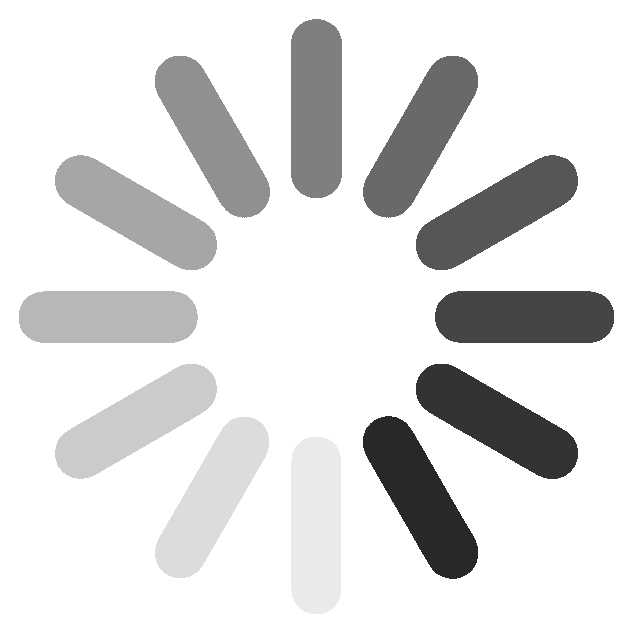
A community chat group, accessed via your phone, is a smart way to keep in touch with your neighbours and loved ones. Chats are quick, simple, and instant. This kind of communication, if used correctly, is useful for keeping your community up to date with news, developments, and security concerns.
A community chat channel on your phone, like the one that comes free with the Overwatch and Monitor on the SECURE 911 App, is a fantastic idea for anyone who is security conscious. If you set up or use a community chat channel, you should abide by some golden rules for its use. These rules, if followed, will harness the power of the community chat for good.
1. DO - STAY ON POINT
Remind yourself of the purpose of your group before posting to it. Are you meant to discuss neighbourhood concerns in the group? Keep your focus on that. Send messages and alerts (Overwatch) that relate to that group. If you spam community members with irrelevant information, offers, or personal requests, they might leave the group. Less member will render the group ineffective. If you want to discuss other matters, set up another chat channel and get chatting there.
2. DO – KEEP THE MESSAGE TO THE POINT
Avoid one word per line messages. Numerous notifications could result in members missing the crucial parts of a message. In the same breath, lengthy messages can be difficult and time-consuming to read.
3. DO – TELL MEMBERS IF YOU ARE LEAVING THE GROUP
Are you moving out of the neighbourhood? Let others know before you exit the community group. Provide alternative contact details if necessary. This notification is paramount if you are one of the group administrators. Besides the obvious, notifying your group members is a common courtesy.
4. DON’T – ADD MINORS OR NON-ESSENTIAL CONTACTS TO YOUR GROUP
Only include members of the group who have a legitimate reason to be part of it. Where security issues are concerned, this is an important cog in the system. Exclude minors from your neighbourhood groups. Children and adults should never be part of the same group. Adults should never engage children who are not their own.
5. DON’T – POST PERSONAL MESSAGES TO THE GROUP
If you need to talk to someone in the group about something personal send them a private chat message. Bombarding the entire group with matters that are of no importance to them, or their security is downright rude.
6. DON’T – FORGET TO RESPOND
If a group member asks a question or sends a message that requires an individual response from each group member, respond promptly. In the case of a security concern, you must acknowledge the message and respond.
Do you want to set up a group chat? Are you looking for a simple chat channel to connect with your loved ones and community? Download the SECURE 911 App. The free Chats feature allows you to stay in touch with those you care about on a one-on-one basis. Group chats are available through the Monitor and Overwatch features.
SECURE 911
Simplicity in security.
Watch over loved ones, request help, and create community groups, all in real-time.