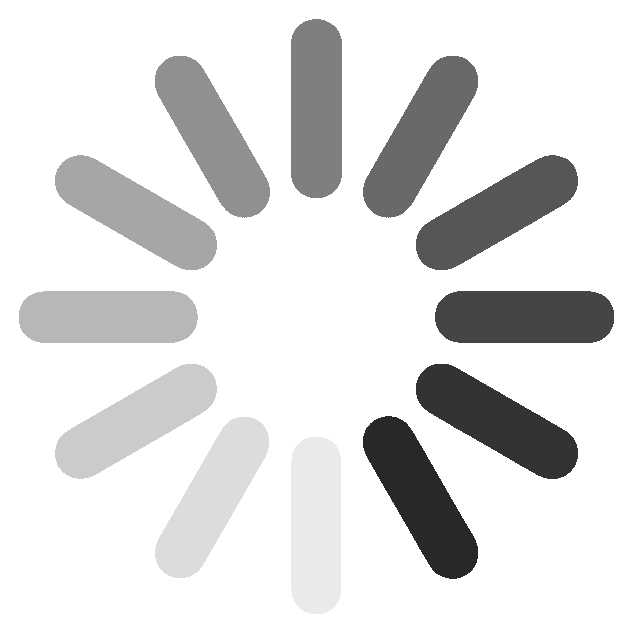
Are you planning a solo road trip? There is a sense of freedom and excitement that comes with hitting the road on your private adventure. Whether it’s to drive cross-country or visit a holiday destination makes no difference. As exciting and fun-filled as it will surely be, if you are a woman travelling alone, you are at risk of becoming a victim to crime.
Security risks are a sad reality for women travelling alone, especially on South African roads. With careful planning and some common sense, you can have fun on your trip, while staying safe.
1. ALWAYS STAY IN TOUCH
While it’s fun to be independent, it’s important to let loved ones know where you are, and where you are going. Send a chat message and make sure you stay connected to those who could help you should you need it.
2. DON’T OVERPACK OR SHOW OFF
Only pack what you need. Don’t add stress by carrying expensive items or devices that you are not going to use. You will have to watch over them the entire trip. Keep your cash and valuables tucked away. Never leave anything lying on your passenger seat where passers-by could see them. You could fall prey to smash-and-grab incidents. Keep your mobile phone close at hand, but not visible to others.
3. KEEP YOUR PHONE CHARGED
Charge up before you go! Don’t want to find yourself without a phone when you need it most. Carry a portable charger or use a car charger to make sure you’re never without cellular power.
4. MAKE SURE YOUR VEHICLE IS ROAD READY
If your car needs to be serviced, or requires new tyres, get it all done before you embark on your trip. Make sure you have the oil and water checked. Ensure your car is in the best running order to minimise the chances of a breakdown. Regardless of whether you have a road-worthy vehicle or not, accidents happen.
Make sure you have an emergency roadside assistance plan in place should you need it.
5. DON’T OFFER LIFTS TO STRANGERS
While a hitchhiker might seem harmless, you never truly know their intentions. They could be setting a trap for you. As a woman alone, you are particularly vulnerable, especially once you let someone get into your car. Rather steer clear.
6. BE AWARE OF YOURSELF AND YOUR SURROUNDINGS
Being alert can help keep you safe. Avoid travelling if you are too tired or hungry, and never drive if you have been drinking or feel you might fall asleep at the wheel. Stay alert and take note of your surroundings. Pay attention to the vehicles and people around you. It helps to be able to spot trouble on the way before it gets to you.
7. ONLY STOP AT ESTABLISHED SPOTS
Do you need to take a break? Find a busy, well-lit, and well-established location to stop. Avoid stopping on the side of the road or in dark, empty zones. Go about your business with purpose and get back on the road. Never let anyone know you are alone and always appear confident.
8. DOWNLOAD SECURE 911
Do you want to connect with your loved ones? Do you want to make sure that you have roadside assist access in the event of an emergency? Will a panic button, for rapid response, put your mind at ease? You need to download SECURE 911.
Download SECURE 911 today. This system has safety and security at the forefront. Whatever your emergency, SECURE 911 will connect you to your community contacts as well as our 24/7, state-of-the-art control room. Whether you are on a road trip, roadside, or at home, SECURE 911 is the smart choice. The only way to watch over loved ones, request assistance and create community groups, all in real-time.
There are many reasons why you might experience a power outage or power failure at home. A power failure is a time when the electricity unexpectedly cuts out. Power outages often happen during a storm or unscheduled load shedding. It can be frustrating at best. We depend on power to provide lights, heat, and the use of technology. In a worst-case scenario, a power outage could affect your safety and security.
How do you stay safe while at home during a power outage, especially at night? Prepare and store power supplies in an easy to reach location. The last thing you want is to be fumbling around in the dark aimlessly at the risk of injury.
1. REPORT THE FAULT
Did a storm knock your power out? Report it immediately. Your local municipality or Electricity Department should be made aware of all power outages in the area.
2. KEEP YOUR SAFETY KIT UP TO DATE
To help you avoid injury or breakages during a power outage, you should have a comprehensive safety kit on hand. Items to include in the kit are flashlights, batteries, candles, matches, a power bank charger, basic first aid supplies, all necessary medication, and a list of relevant emergency numbers.
3. SEND OUT AN ALERT OR TOUCH BASE WITH A MESSAGE
Power outages can be cause for concern when it comes to your physical safety. Many homes depend on power to run electric fencing or alarm systems, and outside lighting, which is paramount to deter suspicious activity. If you are part of a community watch group, send out an alert to let your group members know what is going on. You are effectively increasing neighbourhood awareness. If you’ve downloaded the Secure 911 App, you can use the free Overwatch feature to set up mobile community groups, and community watch chat channels for updates within your circle.
4. THINK POWER SAFETY
Turn off any electrical appliances that you might have been using before the power cut. Prevent an accidental fire if you are not at home when the power returns. Leave one light on in the house to notify you when the power comes back. Where possible, set up free-standing emergency lighting so you can see what is happening around you.
5. WARM UP OR COOL DOWN AS NEEDED
If it’s Winter, a power failure might mean that you lose out on the use of your heating devices. Use blankets for warmth and layer on warm clothing, even if you are indoors. During Summer you depend on air-conditioning to stay comfortable. Ensure that you stay hydrated and out of the sun. Dress coolly and try to encourage air movement in the house.
6. GIVE THOUGHT TO FOOD AND PERISHABLES
A brief power outage that is only a few hours long shouldn’t be any cause for concern for your stored food products. Keep your refrigerator closed to maintain the cooling temperature inside. If the outage extends for lengthy periods, it is best to make alternative storage arrangements for your perishables. Coolers filled with ice is an option that you should consider if possible.
Whatever the situation, home security is a concern for most homeowners living in South Africa. Simple, easy communication with emergency services or relevant contact groups is a must for increased security. Secure 911 puts the right tool in the palm of your hand. The Secure 911 App offers the benefits of monitoring your loved ones in real-time, connecting with your community, and sending a panic alert. SECURE 911 will help you stay safe regardless of the emergency. A simple download allows you to stay connected, and safer with just a few touches of your mobile screen.
Road trips can be great fun; excitement, enjoyment, and satisfaction. The planning phase alone has many steps, from plotting the route to packing all your essentials.
One of the most important things you need to do is make sure that your car is in working order. Ensure you can make your trip safely, and easily. Ensure that your tyres are in good condition and pack a basic emergency kit for ‘just in case’. Your car is the place you’re going to be spending most of your time during your trip. It needs to be in the best possible shape.
1. CHECK ALL VEHICLE FUNCTIONS
Ensure all your car’s functions have been checked and are performing at their peak. Check your oil and water levels. See that hoses and belts are securely fitted and do not have any visible crack or damage. Ensure that air filters are clean, and don’t forget to pay careful attention to your brakes. Take care of any issues before your departure.
2. WATCH THOSE WIPERS
Properly functioning windscreen wipers are a must for road safety. They usually last, on average, about six months. If they are older, consider replacing them before your trip. Clean your current wipers with washer fluid or glass cleaner to make sure they work as well as possible.
3. INSPECT THE TYRES
Smooth tyres are a safety hazard in general. Check the pressure in all your tyres, including the spare. Replace old or worn tyres. New tyres are an expensive purchase but an essential one.
4. SHINE THOSE LIGHTS
Check all your exterior lights. Be sure to include headlights, brake lights, fog lamps, bright lights, and indicators. Ensure that all bulbs are in working order. Clean the lenses for a crystal clear shine.
5. PACK AN EMERGENCY KIT
With your car ready to go, it is a good idea to pack an emergency kit. Be prepared in the event of an emergency. Breakdowns do happen at the most unexpected times. Consider including a basic tool kit, basic medical box, tyre repair/changing kit, jumper cables, flashlight, blanket, and hazard triangles to your emergency kit.
6. GET COMFORTABLE
Before you hit the road, make yourself comfortable.
Wherever you’re going, whether close to home or far away, you should always stay connected with your loved ones, and with emergency services. With the Secure 911 App, you can easily do both. With one simple download, you can have instant access to Secure 911’s many features. These features include Overwatch, Monitor, Chats, and the Panic SOS premium feature.
Get Secure 911 and get all these safety features with just a few touches of your mobile screen.
We spend so much of our time on our smartphones. We often text our friends rather than calling them. We get our information about daily activities and work tasks from group messages rather than face-to-face meetings. We all know the power of a properly functioning App to help us organise and direct our lives.
Texting is instant, powerful, and a great way to keep communication channels with others open. However, because of its widespread and instantaneous nature, there are rules and responsibilities around texting. These rules are known as textiquette. The urban dictionary defines textiquette as the correct behaviour one should use when texting. We are going to give you some of the top textiquette guidelines to help you avoid unnecessary embarrassment.
1. HANDS ON THE WHEEL
Never text while driving. Texting while driving is dangerous, and there is no reason to do so. If you are desperate to text while in the car, pull over to a safe location, stop, and text before hitting the road again.
2. THINK BEFORE YOU TEXT
The instant nature of texting means that you can often get carried away by emotion and hit ‘send’ on a message you might later regret. If you feel the urge to send an emotional text, pause, and take stock before clicking that button. Remember, they are forever.
3. BE CAREFUL WHAT YOU SHARE
Keep sensitive, sad or personal information out of group messages. Rather keep those kinds of messages to one-on-one chats. Whatever the message, keeping it brief is probably better. If you require paragraphs to send your message, maybe a text isn’t the perfect medium to use.
4. TIME IT OUT
Unless it is an emergency, you shouldn’t always expect people to respond to your texts straight away, especially during a workday. Allow some time to pass before texting the same message again. If you don’t get a reply, you could try a call at a later stage. Be mindful of others and reply timeously to messages you receive.
5. USE TEXT TO STAY IN TOUCH
Texting might not be a great way to engage in complex interactions, but it is the perfect tool for touching base with loved ones and letting the relevant people know where you are. Send a text to reassure your loved ones that you are safe and sound. With just a few short words, you can help yourself, and others stay safer.
Are you looking for a one-on-one chat App that lets you keep in touch, and track your loved ones in real-time? You need Secure 911. Secure 911 is a security App with an instant connection in mind. The App offers a premium rapid response feature and free features. These include staying in touch with your loved ones, and chatting to contacts one-on-one or with a community group. With one simple download, these features are easy to access and use. Download Secure 911 today and text or send alerts with just a few touches of your smartphone screen.
Are you a working parent? It is not uncommon to feel guilty for taking time away from your family, especially if you have young children. You might feel out of touch with what is happening at home. You may be unsure about whether everyone is feeling safe and secure while you are away.
Luckily, we live in a world where technology means we don’t have to worry about being cut-off from our loved ones. Are you going on a trip? Before you go on your trip, make sure your devices are functioning at their best. Be sure to take advantage of Apps like FaceTime and Skype to stay in touch with those at home
1. LEAVE BEHIND SWEET SURPRISES
A note tucked into a school bag or a small gift under a pillow can go a long way to reinforcing your bond with your family when you’re not there to give them praise or support. Genuine shows of affection will remind your family how much you care and think about them throughout the day.
2. SHARE YOUR SCHEDULE
Whether it’s a daily text, a shared Google calendar or even a printed-out list stuck to the fridge, your family will feel more connected to you if they know where you are during the day. Personalising the schedule by adding little notes or including who you’ll be with while you’re doing certain activities can help to make their visualisation of your trip more real.
3. DO THE FACE-TO-FACE
Whether it’s Skype, FaceTime or any other video App, research shows that making eye contact is critical for maintaining strong bonds. Eye contact allows you to connect with how the other person is feeling at the moment. Regardless of whether eye contact is in person or over a screen, it does affect relationships.
4. SEND A QUICK TEXT
To ensure you don’t miss each other, you will probably have agreed on set times to chat to your loved ones while you are away. Why not send them a surprise text at a random time during the day? Short and sweet, this will show them that you are thinking about them and sending a little extra love their way.
5. MAKE SURE YOUR FAMILY HAS SUPPORT
Whether it’s a helping hand with school lifts, extra visits from Granny or technology that makes life easier, be sure to offer your family opportunities for getting support while you’re gone. The Secure 911 App can help your family feel safer through real-time connections, monitoring, chat channels, and access to rapid response services in the case of an emergency. For those times when you are away from home, you want an App that allows you to stay connected and watch over your loved ones, giving you the peace of mind that they are safe and sound. With Secure 911, those wishes can be a reality. Download the App to your smartphone. Get instant access to free features like Overwatch (to set up mobile community groups or community watch chat channels), Monitor (to message and track your loved ones in real-time) and Chats (to contact other Secure 911 members). You can also sign up for the Panic SOS premium feature (which turns your smartphone into a panic button, connecting you to a rapid response control room that will respond to your emergency with the appropriate service). Get Secure 911 and stay connected and protected.
Have you ever wondered how your child or teen would cope if they were involved in an accident or if they witnessed an emergency? Life is unpredictable, and unfortunately, there might be times when your child may have to assess a situation and get help.
As a parent it is your job to ensure the safety of your child. It is important to teach your children how to react in certain situations, especially emergencies. This becomes even more vital if they are the only ones around to assist. A healthy approach is to prepare your child for the worst. Creating fear or paranoia will not help your child to cope in the case of an emergency. Spend time with your children discussing various scenarios, place focus on the practical step they should take if the need arises.
1. TALK IT OUT
Children experience high levels of stress and anxiety in situations where they see a lack of control or are hurt and frightened. Instead of shying away from talks about what might happen in an emergency, take time to talk to your child calmly about what they need to do should they find themselves without a responsible adult to assist. Ask them about their fears or insecurities and whether they have any questions. Ensure they understand that their safety always comes first, and that clear communication and swift action are the keys to the best possible way to deal with an emergency. Create a family emergency plan with steps to follow. Talk your child through specific examples like what to do in the case of a fire.
2. HAVE A CONTACT PLAN
Keep a list of emergency numbers insight. Print the list out and save it on your phone. Share the list with your child. Remember to explain to your child when it is appropriate to call emergency services for help. Include emergency numbers and names on the list. Go through these with your child. Explain how to call and what to say. In emergencies, details are crucial. Always include your name, location, and the emergency, in any communication.
3. MAKE THE BEST USE OF TECHNOLOGY
Show your child how to use your phone, how to call or message for help. Download an App like Secure 911, and you can share how the Panic SOS feature works. The user can send out a panic alert that will evoke a rapid response either for a general SOS or for a specific situation such as emergency medical transport or crisis management in the case of a home invasion. It’s as easy as swiping across your phone screen. If you have a teen with a smartphone, you can add the Secure 911 App to their phone for easy access. Adults and teens can also use the phone to message other Secure 911 members in their community groups to alert them of the situation or their whereabouts.
Having a child deal with any emergency is not ideal. It can be stressful for everyone involved. What is the best thing to do? Ensure every member of your family is prepared to deal with an emergency within the range of their capabilities. Use tools like Secure 911 to keep your family safe. The premium Panic SOS feature turns your smartphone into a panic button, connecting you to a rapid response control room that will respond to your emergency with the appropriate service 24/7.
Have you heard about SECURE 911?
The smart security App you need to help you better protect yourself and your loved ones in high-risk situations. Locate and track your loved ones or acquire rapid response for medical and home emergencies.
SECURE 911, designed to tackle security concerns and help those you love in high-risk situations 24/7.
SECURE 911 has many safety-specific features. These features include Monitor (which allows you to track your connections with a GPS interface) and Chats (allowing you to talk to your community). Have peace of mind in knowing that all conversations on the Chats platform are secure. One of Secure 911’s most powerful features being Overwatch. Overwatch allows you to create mobile community chats and set up community watch chat channels for updates within your circle.
Using SECURE 911’s Overwatch feature, you can set up a virtual ‘geofence’ around your community or neighbourhood. Chat easily with your connections and keep them knowledgeable about community events, safety concerns, and suspicious activities. Overwatch includes automated alerts allowing you to send out the news of a home incident to an affected group. Specific alerts notifications included in the system relate to home robbery reports, fence alarm triggers, trespassers on your property, suspicious persons/ activities in the area, and hijacking in your neighbourhood.
![]()
1. CREATING A SAFER COMMUNITY
Research shows that communities involved in security patrolling and awareness tend to have lower crime rates than communities where individuals do not interact with their neighbours. SECURE 911’s Overwatch feature allows you to set up community chats with relevant members to educate and inform those around you about security concerns. Knowledge is power!
2. ALLOWING FOR BETTER CONNECTIONS
The integration of SECURE 911’s free Chats into the Overwatch feature has opened up communication lines considerably. This feature allows you to chat with your contacts securely. If they’re on the road or en-route home, you can stay in touch throughout their journey, or you can let them know when you’re not at home or going away and leaving your home.
3. ENSURING HELP IS ON THE WAY
Use Overwatch to stay in touch with your neighbours. Increase community safety through invaluable communication.
Are you signed up for SECURE 911’s Panic SOS feature?
Panic SOS will allow you access to our 24/7 control room should you experience any emergency or high-risk situations on the home front. The trained operator will ensure that the relevant help is on the way.
Do you want to know what’s happening in your community? Do you want to make the place you live or work in, safer? SECURE 911’s Overwatch feature is the answer. Set up and chat with community members with a few taps of your mobile phone screen.
Parents today deal with many modern-day dilemmas that weren’t around a decade ago. One of the most pressing questions is whether or not your teen should have a smartphone or not? I am sure all parents are well-versed in the potential risks of cyberbullying, pornography, contact with strangers, sleep disruption, and unnecessary distractions. Are you perhaps overlooking some of the perks? One of the upsides to a smartphone is the ability to install emergency Apps.
1. CONNECTION
Smartphones provide an additional communication gateway between you and your teen. A smartphone takes the guesswork out of scheduling school pickups allows you to locate new destinations with pin drops. Communication through a smartphone gives you the chance to connect with your child even when they aren’t at home. Don’t miss out on any memory, use your smartphone to share pictures of every occasion.
2. MODERN RELATIONSHIPS
While communicating via WhatsApp, Instagram or SnapChat shouldn’t overshadow face-to-face communication or phone calls, it certainly supplements them. People of all ages use their smartphone Apps to maintain relationships. A smartphone provides your child with the same communication tool as most of their peers.
3. EDUCATION AND ENTERTAINMENT
Smartphones give teens the benefit from exploring the things they love, whether it be cooking videos, guitar tutorials, applying makeup or fun dance moves. Many lessons, skills, and exercises are far more appealing and easy to absorb via a smartphone. Provide your teen with an endless source of personalised entertainment at their disposal when other activities aren’t possible.
4. GRASP THE CONCEPT
Gone are the days where “proficient in Word and Excel” are considered value-added skills to list on your CV. Introducing your child to technology early on will prepare them for the working world that lies ahead. The sooner your teen grasps the concept, the more they’ll adapt to the inevitable technological advancements and progressions (and the safer they’ll be, exploring it under your roof). Allowing your child to own a smartphone is a chance to teach them something about responsibility. Ensuring that the phone is always charged and taken care of is a step toward a more responsible child and adult in the future.
5. SAFETY AND SECURITY
Sadly, safety and security are concerns in South Africa. Allowing your child access to a smartphone will allow them to use an App like Secure 911 that lets you locate your child or chat with them at any time. It will also effectively place a panic button to emergency response services in the palm of their hand.
It is crucial to get smart about protecting your family. Emergency Apps like Secure 911 empower your teen. Secure 911 offers rapid response emergency assistance when it is needed most. Secure 911 includes benefits like home assistance and ambulance services. It allows you to track family members. Sign your child up for Panic SOS for a small subscription fee and turn their smartphone into a panic assist button with immediate access to our 24/7 control room.
Secure 911, smart, simple security right at your fingertips.Plus, you can chat and stay connected with your Secure 911 community (and your teen!) too.
Most of us are well-accustomed to how smartphones can make our lives easier daily. There are, however, some pretty impressive features you’re probably not using yet. If your smartphone isn’t doubling up as an emergency App, decorating tool and payment platform, it’s time to put it to use.
10 WAYS TO USE YOUR SMARTPHONE
1. TO IDENTIFY SONGS
Google, Apple, and Microsoft offer song identification tools built into their smartphones these days. You need only ask Siri or Google Now for a quick response. There are also Apps like Shazam available that do the same thing.
2. AS A LEVEL
If your screen auto-rotates, it can be used as a spirit level, thanks to the built-in accelerometer determining your phone’s orientation. Android users will need to download the SizeUp App, but phones running iOS 7 and higher will find this in their compass App.
3. TO PAY FOR STUFF
Are you worried about secure payments? Payment Apps like Zapper and SnapScan securely store your bank card details, letting you pay card-free at affiliate stores or online.
4. TO FIND PHOTOS BY CATEGORY
Using the search function at the top of your photo App, you can find pictures according to category. Type in “selfie”, “man” or “cat” for example, and voilà, your photos will appear in order.
5. FAST CHARGE
Charge your Android or iPhone in a hurry by enabling aeroplane mode. You’ll be impressed at how much quicker your battery powers up.
6. AS A PANIC BUTTON
In South Africa, safety Apps are vital. Secure911 transforms your smartphone into a panic button, connecting you to our 24/7 control room for rapid response to emergencies.
7. TRACK YOUR LOVED ONES
GPS allows you to keep your family and friends insight, even when they aren’t around. Secure 911’s Monitor function lets you load profiles and keep an eye on them 24/7.
8. TO MEASURE YOUR HEART RATE
The Instant Heart Rate App uses your Android camera or your iPhone home button to measure your heart rate throughout the day.
9. FOR MULTIPLE PROFILES
Ever wanted to manage two WhatsApp or Instagram profiles on one smartphone? Virtualisation Apps like Parallel Space let you run extra Apps in a virtual space. Your phone will need at least 3GB of RAM.
1O. GO HANDS-FREE
Hands-free isn’t just for calls, but any operational responses on your smartphone. Download a gesture control App and enjoy answering calls with a wave of the hand or launching your music player while cooking or cleaning. If you’re ready to transform your smartphone into an emergency rapid response App, contact Secure 911 and take control of your family’s security.